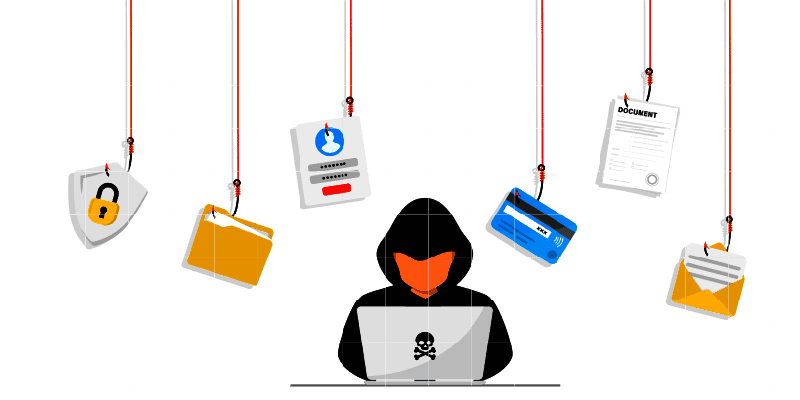5 Tips to Reduce Your Chances of Getting Hacked
Cyber-attacks are a constant threat to businesses and can cost significant amounts of time, and money to recover from, and may forever damage a company’s reputation in the process. it’s essential to start now and take steps to reduce the risk of cyber threats to your business.
Below are 5 things you can do today to help reduce this risk of threat to your organization:
1. Mail Filter Service
94% of Malware gets delivered to an organization through email. Spam filters are the first line of defense for your organization. A spam filter should weed out as many bad emails as it can before it gets to your users to reduce the chances of a security breach.
It’s important to train users to be their own mail filter. No filtering service will ever be able to block 100 percent of spam from entering your employee’s inboxes. Employee training to educate and identify phishing and spam emails can help prevent attacks from the small percentage of spam that slips past the filter.
2. Password Manager (with MFA Enabled)
Twenty-eight percent of adults use the same password for all of their accounts. Often, it’s a short and easy-to-remember password, which unfortunately makes it easy to figure out.
The industry standard recommendation for password length is 16 characters with a unique password for each account.
Frankly, that’s too long for any normal person to remember. A good solution for this is a password manager. Password manager software can generate unique, long, and secure passwords for each account and store them in a secure database. With this tool, you will only have to remember the password to your password manager which lessens the risk of your password being hacked.
To ensure the security of your passwords stored in the password manager, enable MFA. This will require additional steps, such as a code sent to your phone before logging in, to further secure your account.
3. Anti-Virus Software (Allow-Lists Over Deny-Lists)
Businesses lose millions of dollars every year to ransomware attacks. The cost of these attacks extends well beyond financial burden and can impact a company’s reputation and customer retention and attraction in the long run.
Anti-virus software can sign significantly reduce the risk to your systems by preventing ransomware from running.
The best anti-virus software has the functionality to create allow-lists rather than deny-lists. Allow-listing only allows trusted software to run while deny-listing will run any software unless otherwise indicated. Allow-listing is more secure and will better protect your business against cyberattacks.
4. Encryption (VPN and Emails)
Malicious parties will always attempt to intercept communications to obtain more information about a company before attacking.
Encrypting communication across your business will prevent sensitive data from getting into the wrong hands.
All employees should use a company VPN when working outside of the office and should encrypt any emails that contain sensitive data with a tool like Mimecast or Office 365 encryption tool.
With VPN and encryption, any data intercepted by a third party will be impossible to interpret.
5. System Updates and Device Restarts
Not only does rebooting your computer prevent the systems from becoming overloaded, but it is also essential for security.
In addition to helping with performance and adding features, updates also close any security flaws that may be available on the machine, leaving it less vulnerable to attack.
Most system updates are not fully complete without a restart of your machine. Always restart your computer after installing updates to guarantee you benefit from patching and updates of software.
It is extremely important that your business is protected from ransomware and other forms of malware. Preparation is the best defense against cyberattacks. Framework IT can help.