2FA or MFA, That is the Question
Threats to password security have drastically increased in recent years, and with those increased threats must come increased security. Multi-factor authentication can add a secondary layer of security to protect your accounts and your business from malicious actors.
Five years ago implementing Multi-factor authentication (MFA) was limited by cost and rarely used outside of heavily regulated industries such as medical offices, legal firms, and financial networks. Now, not only is it quick and easy to implement, it’s a necessary part of ensuring your business and personal information are secure from cyber-attacks.
MFA is required (and if not required, highly recommended) to access many types of sites, like online banking, auto-insurance accounts, and most notably personal email. The combination of a known password alongside a secondary device or account adds a layer of security against password theft. In the past, organizations were exposed to uncontrolled threats from insecure passwords, such as employees securing passwords written on Post-It Notes under workstations (Note: Please don’t do this). Threats to password security have drastically increased in recent years, and with those increased threats must come increased security.
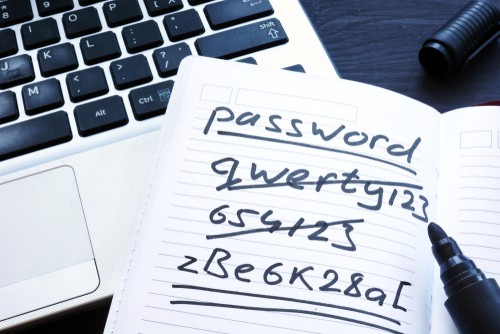
Taking it a step beyond our recommendation for a unique 16-character password for all accounts (28% of adults use the same password for everything, yikes!) the experts at Framework IT recommend MFA for email for all of our partners.
In our new hybrid and remote working world, your team may be accessing secure accounts from hotel business centers or local coffee shops. MFA helps to ensure these communications remain secure even if the network in use isn’t.
Cybersecurity is a key part of everyone’s role within your organization. It’s essential to convey MFA as an advantage rather than a hindrance. With a new cyberattack every 39 seconds, MFA is the first backstop against financial harm to your business.
When Framework IT implements MFA across an organization, every employee will receive an email to implement MFA for their account. Verification can be done with a 6-digit code to a mobile phone via text, a personal email address, or with an authentication app on a smartphone.
Rolling out MFA across your organization is a quick and easy process but can have immediate and lasting positive effects. Once in place, there is no day-to-day maintenance or monitoring required. Users will receive a prompt to confirm MFA when logging into an account from a new location. If you are ready to reap the benefits of holistic cybersecurity, our team recommends implementing Single-Sign-On (SSO), a system that allows you to link lines of business applications like your CRM, ERP, email, etc. to require one singular login point.
Ready to get MFA implemented across your organization? Get in touch with our team! For instructional reference guides on topics like MFA, visit our Knowledge Base.


