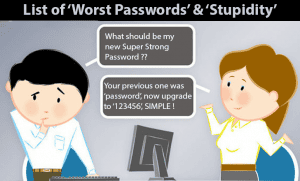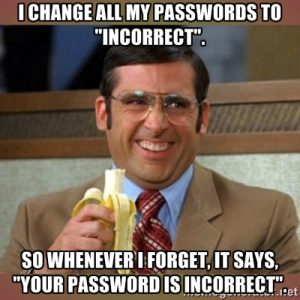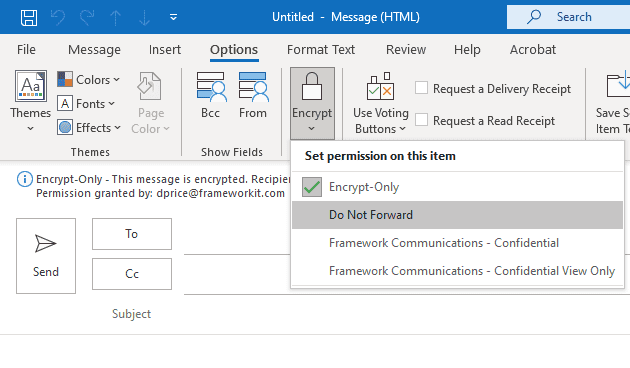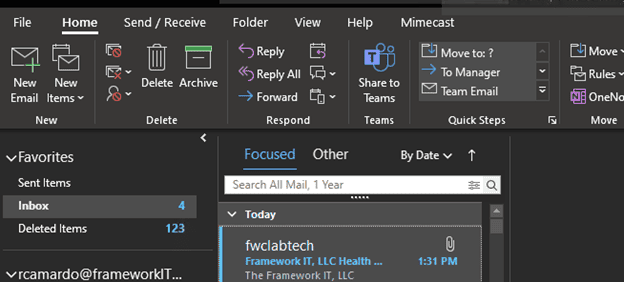Knowledge Base
A well-structured SharePoint site is crucial because it helps users easily find the information they need, improves navigation, and enhances the overall user experience. An organized SharePoint site also ensures that content is easily accessible and manageable, reducing the risk of information overload and improving productivity. Read more
Dealing with a slow computer can be frustrating, but the solution to the problem might not be as complicated as one might think. Using a systematic approach to troubleshooting, you can determine what’s causing the performance issues on your particular computer.
Regularly checking for software updates is essential because it ensures your computer’s security, stability, and performance. Updates often include security patches to protect against vulnerabilities and bug fixes to improve the software’s functionality. Additionally, updates may add new features or improve compatibility with other devices, systems, and hardware.
Read more
Low disk space can cause performance issues and limit the ability to install new software or save important files. By checking disk space regularly, a person can free up space by deleting unnecessary files and making room for new ones.
Read more
Signs of low memory in a computer include slow performance, frequent crashes or freezes, error messages, and high disk usage. These issues may indicate that the computer needs an upgrade to address a lack of available physical memory.
Framework IT best practices recommend a device with at least 8 GB RAM.
Outdated drivers can cause compatibility issues and stability problems and decrease the performance of your computer. Updating drivers to the latest version can resolve these issues and ensure that your hardware runs smoothly and efficiently. Keeping drivers updated can also add new features and improvements to your hardware.
Check the background processes on your computer if you experience slow performance, high CPU usage, high memory usage, or system crashes or freezes. This will help you determine which processes are consuming resources and potentially causing performance issues.
Check your computer’s CPU usage if you are experiencing slow performance or crashes or if you are monitoring process/application usage. Checking CPU usage helps identify performance issues and inform hardware upgrades or software adjustments. High CPU usage suggests overwork and may indicate the need for more resources or optimization.
Voice over Internet Protocol (VoIP) can be a cost-effective and efficient way to make phone calls, but like any technology, it can have its issues. Here are some steps you can take to troubleshoot VoIP quality issues:
Hybrid work has increased the demand for remote tech support from MSPs. With a mix of remote and in-person employees, companies need reliable and secure support for their technology infrastructure, including home networks and internet connections.
Computer applications can freeze due to insufficient memory, conflicting programs, outdated software, corrupted files, malware or viruses, hardware issues, or bugs in the software. Some common causes include using too much of the computer’s memory, competing resources, software incompatibility, malware, or hardware failures.
Software conflicts on a computer can cause crashes, freezes, errors, slow performance, and potential harm to the stability and security of the system. Conflicts can make it difficult or impossible to use certain programs, leading to decreased productivity and possible data loss or corruption.
There are a few different ways to test your internet speed, but the most common method is to use a speed test website. Some popular speed test websites include:
Keeping computer operating systems up to date is important for security, stability, and compatibility. Updates fix vulnerabilities and bugs, improve the system’s performance, ensure compatibility with new software and hardware, and provide support from the manufacturer.
The Task Manager is a built-in tool in Windows that provides information about the processes and programs running on your computer and the resources they are using.
Framework IT Hosted VoIP customers can connect to their voicemails by following the following instructions. You are able to access Framework IT Hosted VoIP voicemail even when not at your primary device.
The Framework Insta-Fax portal allows you to send and receive faxes through the VoIP web portal as .html, .pdf, .doc, .docx, .jpg, .png, or .tiff files. New incoming faxes can also be set up to be copied to an email account.
Many features in the Framework IT UCaaS platform can be controlled by dialing the star key in conjunction with a 2- or 3-digit code. The default star codes are listed below.
New Framework IT VoIP partners will likely be asked to check the speed of the network before our team begins installing our systems. There may be times where our Helpdesk technicians ask partners to run a VoIP NPAT test for troubleshooting purposes.
Cloud PBX combines the best in traditional phone system features with modern Internet Protocol (IP) capabilities. In this guide, you will learn how to perform many common tasks on your phone.
Framework IT VoIP partners typically use Yealink Phones. This guide will walk you through the basic functionalities of using your Yealink device.
Placing a Call
Answer a Call
Transfer a Call
Placing a Call on Hold
Conference Calls
Muting a Call
Parking a Call
Recording a Call
Voicemail Access
Read more
Framework IT recommends that all clients enable 2-factor authentication for your company in O365. This adds an extra layer of security to your account by asking you to verify your identity when you enter your username and password.
ReachUC is a mobile app that enables users to make VoIP calls conveniently from mobile devices. This guide will walk you through setting up the app on Android devices.
ReachUC is a mobile app that enables users to take VoIP calls conveniently from mobile devices. This guide will walk you through setting up the app on Apple devices.
To host any type of meeting, you need to download and run the MeetingManager client.
Framework IT uses ConnectBooster for viewing and paying invoices. The how-to below will walk through setting up preferred payments in the dashboard.
Read more
Framework IT uses ConnectBooster for viewing and paying invoices. The how-to below will walk through the dashboard and give an overview of how to get the most out of the information available.
Read more
Mimecast is an email security service that scans incoming emails for spam and threats, and it stops these emails before they make their way to your inbox. It is important to be aware of this and Mimecast should be occasionally checked to ensure no important emails are accidentally caught in the filter. If emails are caught in the filter but then released, the system will not catch them again. There are two ways to check the email filter, one of which is through your personal portal.
Framework IT recommends that all clients enable 2-factor authentication for your SonicWall firewall. This adds an extra layer of security to your account by asking you to verify your identity when you enter your username and password.
Framework IT recommends that all clients enable 2-factor authentication for your company in G Suite. This adds an extra layer of security to your account by asking you to verify your identity when you enter your username and password.
Email signatures serve as a digital business card at the end of an email and provide a level of professionalism to your sign-off. Good signatures should include your name, your company’s name, your position title, phone number, and website URL. Once you have the content at hand, navigating outlook can be a challenge. This how-to will walk you through the process based on your version of Outlook.
Computers start to run slow when the resources on your device (CPU, RAM, Hard Drive) cannot open the file you need as fast as you’d like. This can be due to several issues, such as required updates, patches, and a myriad of other items weighing the computer’s resources down. Commonly, a slowed device indicates that updates or patches from the Framework IT monitoring system are required.
If you are struggling to connect to a VPN or suffering with slow speeds while online, the Framework IT team may need to reference your IP address when troubleshooting your issue. Follow the instructions below to quickly find your IP address.
Beyond succinctly describing the IT issue you’re having, there are a few key pieces of information that you should include in your requests.
To open a ticket please do one of the following:
-
Email [email protected]
-
Call (312) 564-4888
-
Desktop Agents – right-click the Framework IT icon in the bottom right corner of your desktop and then click “Submit Ticket (Email)
Our team can better assess and assign the best technician to resolve your issue if you include the following…
A common issue that our MSP clients experience is network connectivity. As we have moved toward wireless connections, it can be more challenging to navigate concerns with connecting to the internet.
As you use your computer more, over time your hard drive is bound to get full. A full hard drive can slow down your device and prevent you from saving any more files.
93% of successful cybersecurity breaches start with email phishing attempts. To protect your business, Framework IT recommends several foundational cybersecurity measures ranging from encryption to security awareness and mock phishing training.
Framework IT recommends keeping your desktop clear of clutter – just as you would your physical desk or workspace. While your desktop is a convenient place to keep files, it can become messy fast.
There are so many email cybersecurity events, yet the most commonly frequented is the Phishing Email.
What is a phishing email? It’s a disguised email designed to trick users
Do you remember the last time you restarted your computer? Frequent restarts will enhance performance speeds, reset the memory, fix bugs, and much more.