How to Test Your Internet Speed
There are a few different ways to test your internet speed, but the most common method is to use a speed test website. Some popular speed test websites include:
- Speedtest.net: This website allows you to test your download and upload speeds, as well as your ping and jitter.
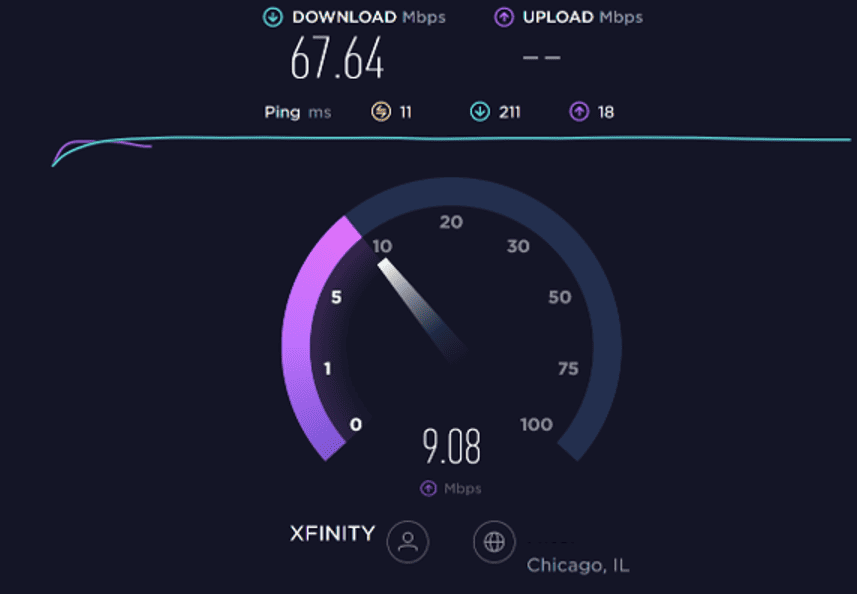
- Fast.com: This website is owned by Netflix and only tests your download speed.
- Google’s Internet Speed Test: This website is like Speedtest.net, but Google provides it.
To use a speed test website, go to the website and click on the “Start” or “Begin Test” button. The website will then run a series of tests to measure internet speed. Once the tests are complete, the website will display your results, including your download and upload speeds, ping, and jitter. You can check your internet speed at different times and/or days to check if there are any fluctuations in the speed.
Some internet service providers also provide speed test tools; you can check their website for that.
Knowing your download and internet speed is helpful because it allows you to determine the performance of your internet connection. This information can help you troubleshoot issues with your connection, determine if you are getting the internet speeds you are paying for, and decide if you need to upgrade your internet package or service. It can also help you optimize your internet usage by adjusting the quality of streaming video or the number of devices connected to the internet simultaneously.

