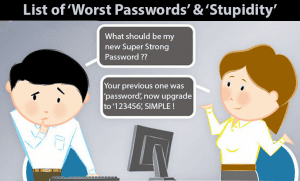Passwords: a necessary evil I’ve grown to loathe but initially thought was cool. Back in the dial-up 90’s, passwords were the ultimate diary lock; they ensured protection from the internet bogeymen. Fast forward two decades and many, many diaries later and the mere thought of coming up with another password fills me with dread.
I used a mythology theme when I worked at a financial institution that forced me to change passwords every 60-90 days. Eventually, Zeus, Prometheus, Athena and Hercules started getting mixed up in my head so I decided to use favorite cities. Turns out I forgot which city was my third and fourth favorite and every so often I forgot how to spell them (Rejkavik was a tough one).
Thankfully, there’s an app for that. Several really, go ahead and click through to take your pic!
1Password
1Password by AgileBits, in addition to tracking and maintaining passwords, lets you easily create new, strong, and unique passwords whenever you need them. 1Password can also store all your wallet items such as credit card numbers, license info, and more. I haven’t remembered a password in years simply because 1Password does everything for me. With extensions for every major desktop browser on Mac and Windows, a built-in browser on iOS, and a simple Android app, auto-filling passwords and information can be done with a simple unlock and a few taps. 1Password can also sync with iCloud for iOS-only, or with Dropbox for cross-platform. 1Password for iOS is now a universal app for iPhone and iPad, so one purchase gets you both versions.
If you’re looking for an all-in-one password management solution with amazing cross-platform support, look no further than 1Password.
PasswordBox
PasswordBox can store web logins, credit card numbers, secure notes, and also has the ability to generate strong passwords when you need to. Once you create alogin for PasswordBox, all your passwords will be kept in sync across any device you may log into. PasswordBox includes a built-in browser that makes logging in to sites quick and easy with one-tap access. Once you’ve tapped on a tile for the site you’d like to go to you get routed there and PasswordBox will auto-fill your credentials immediately. You can store 25 passwords for free with PasswordBox before having to upgrade and pay for premium.
If you need to store less than 25 logins and identities, PasswordBox is an awesome choice on both iPhone and iPad that will cost you nothing.
Dashlane
Dashlane is an all-in-one password manager and generator with the ability to store web logins, credit cards, profiles, and much more. One of the features I really like about Dashlane is that it tells you in human terms how safe your passwords are. If you store a login that has an official iOS app, Dashlane can launch it and log you in automatically, which is something many other password manager apps can’t do. Not only is Dashlane feature packed and easy to use, it’s one of the best designed password manager apps available, on both iOS and Mac. When signing up for Dashlane, you get 30 days premium free, after you’ll have to pick a subscription plan to continue using the service. One year of Dashlane currently costs $29.
LoginBox Pro
LoginBox Pro is the premium version of LoginBox minus the ads and with an unlimited amount of stored logins. LoginBox works by recording passwords when you use the in-app browser. Once you’ve typed in your password and logged in, just stop recording and LoginBox Pro will remember for the next time you tap that login. You can also store airline miles cards, loyalty cards, identities, and more.
If most log in to most sites through the browser and don’t need help generating strong passwords, LoginBox Pro is a convenient option that’s available for both iPhone and iPad.