Computers start to run slow when the resources on your device (CPU, RAM, Hard Drive) cannot open the file you need as fast as you'd like. This can be due to several issues, such as required updates, patches, and a myriad of other items weighing the computer's resources down. Commonly, a slowed device indicates that updates or patches from the Framework IT monitoring system are required.
One of the easiest ways to confirm if you need to reboot your workstation, which may start the process for updating and patching, is to use the FrameworkIT icon in your "Icon Tray" or "Hidden Icon Tray."
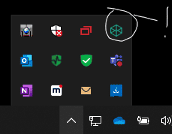
Right-click on the icon until you see the option for "System Information."

Here you will see the System Information panel, which will give you general information on your workstation, such as your IP address, computer name, and more. You will want to scroll down to System Uptime. This shows you exactly how long your computer has been running. If your system uptime is 3-7 days or greater, Framework IT recommends a reboot. It's very likely you have some updates and patches needed that a reboot will resolve.
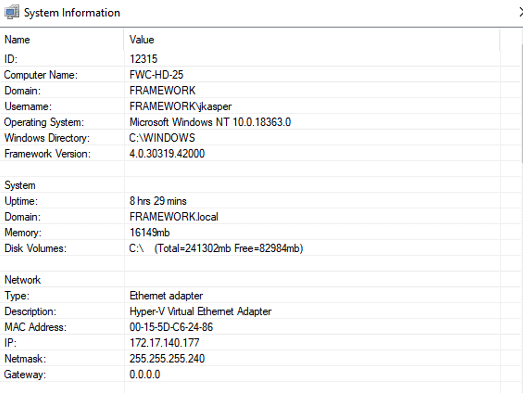
This is the first recommended step to take if your computer is running slow. If you have rebooted, updated, patched, and are still having problems, we recommend you have one of your FWIT techs look into where your computer is bottlenecking. So, give us a call or put in that service ticket!

