Beyond succinctly describing the IT issue you're having, there are a few key pieces of information that you should include in your requests.
To open a ticket please do one of the following:
Email helpdesk@frameworkit.com
Call (312) 564-4888
Desktop Agents - right-click the Framework IT icon in the bottom right corner of your desktop and then click "Submit Ticket (Email)
Our team can better assess and assign the best technician to resolve your issue if you include the following…
1. Workstation Name
Can be found by right-clicking the Framework IT logo in your task tray and recording the machine name under "Name"." If we know which workstation is having the issue, we can do a lot of troubleshooting on the backend to confirm issues before reaching out.
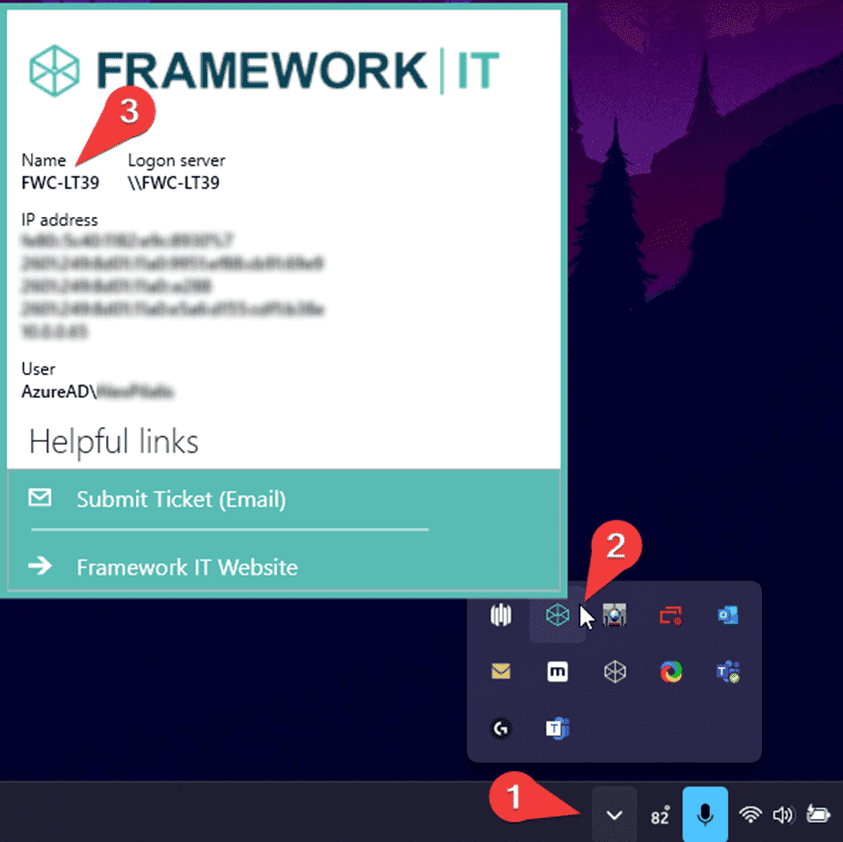
2. Best Contact Information
This should include your windows of time and the best number to be reached at. This helps avoid additional back and forth and increases the possibility for resolution quickly.
3. Messages and Error Codes
If there is a specific message or error code received, take note in your ticket with a screenshot of the number/verbiage. Details matter, the more we have, the more we can look up or reference.

