

Current Clients: 312-265-8733 | Service Hotline: 312-564-4888

The Framework Insta-Fax portal allows you to send and receive faxes through the VoIP web portal as .html, .pdf, .doc, .docx, .jpg, .png, or .tiff files. New incoming faxes can also be set up to be copied to an email account. To access the Fax portal, visit: https://voice.frameworkit.com/portal To send a fax from the PBX portal, click the Send Fax button on the Fax Inbox page.

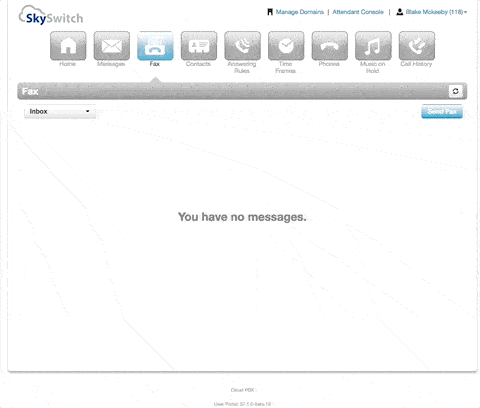
When sending an outbound fax, you will be allowed to choose any DID that has been configured as Instant Fax Portal as the Fax CallerID that is already routed to the portal user. If there is no Instant Fax Portal configured DID currently routed to the portal user, then the system will use 0000000000 as the Caller ID for outbound faxes. Only subscribed users to the DID that is configured as Instant Fax Portal are able to use the DID as Fax Caller ID.
Once a fax is uploaded to the fax server for delivery, it will be placed into an outgoing job queue for delivery. The fax server will try to deliver the fax up to 6 attempts. If the fax is not delivered after the 6 attempts, the job will be aborted. Common reasons for the non-delivery of faxes include busy numbers and humans answering the destination fax line. Users will receive a notification stating the status of the fax. Notification regarding the status of sent faxes will be placed into the Sent Folder of the Fax page (sent fax notifications will NOT be emailed to the PBX User).
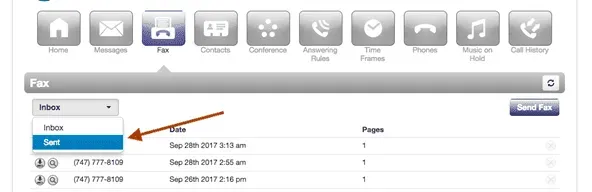
Inbound faxes will appear in the Fax Inbox and can be emailed to the email address of the PBX User.

