

Current Clients: 312-265-8733 | Service Hotline: 312-564-4888

Framework IT recommends that all clients enable 2-factor authentication for your SonicWall firewall. This adds an extra layer of security to your account by asking you to verify your identity when you enter your username and password.
1. Open your browser and navigate to:
The specific IP address needed for SonicWall VPN (Need help finding your IP Address? See our Knowledge Base article.)
Put in your login credentials
You should get a screen that looks like this:
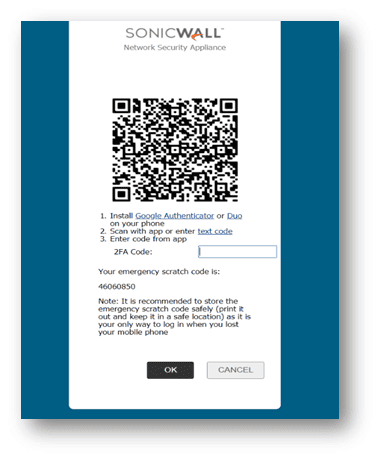
2. Download Google Authenticator or Duo Mobile
3. Open the app and scan that QR code
4. Put in the 2FA code on the website
5. Open NetExtender and log in as normal
6. When prompted put in the code displayed in the app
